
Ever felt like your trusty AI assistant, as brilliant as it is, just doesn’t quite get your specific business needs? Like it’s a remarkably capable general consultant, but you need a specialist who understands the granular intricacies of your specific market segment, your internal protocols, or your client base? Well, my friends, you’re not alone. The world of Large Language Models (LLMs) is rapidly evolving, and one of the most exciting frontiers right now is customization. We’re talking about taking these colossal, pre-trained models and molding them to our precise whims and unique enterprise requirements. It’s not just about asking a question; it’s about building a bespoke digital collaborator, and Google’s “Gems” are making this surprisingly accessible.
Think of it this way: a standard LLM is like an incredibly powerful, enterprise-grade software suite. It’s robust, can handle a myriad of tasks, and is indispensable for general operations. But if your business consistently performs highly specialized, unique tasks—say, detailed regulatory compliance checks for a niche industry, or crafting hyper-personalized marketing copy for distinct customer personas—you’re going to spend a lot of time configuring and re-configuring that general suite. LLM customization is about building a targeted application within that suite, one that understands your unique workflows by heart, so you just click the button, and bang, you get exactly what you need.
Now, before we plunge into the depths of bespoke AI, it’s worth noting that customization isn’t exactly a novel concept in the sprawling universe of Large Language Models. Most LLMs out there offer some degree of personalization, allowing you to tweak their output to better suit your needs. You can, for instance, prompt an LLM like Claude to adopt a specific tone or style, and it’ll do a commendable job (actually, i recommend you try it, the results are really quite different than what we get with Gemini!). However, that personalization tends to be universal; you set it once, and that’s how it generally behaves until you explicitly tell it otherwise. What makes Google Gems particularly compelling, and why we’re focusing on it today, is the sheer opportunity it presents for creating multiple, distinct personas. Imagine having one AI crafted specifically for your grant applications, another meticulously tailored for addressing investor questions, and yet another designed purely for your marketing outreach. Each is an expert, perfectly attuned to its specific audience and purpose, ready to be deployed at a moment’s notice.
Why Bother with a Custom LLM?
Why would one go to the effort of customizing an LLM, you ask? The advantages are manifold, truly. For starters, it’s about efficiency. If you’re constantly repeating detailed instructions or providing the same context for recurring tasks—like drafting responses to common investor questions, or churning out boilerplate for various grant applications—a custom LLM, like a Google Gem, can save you precious minutes—which, as we all know, quickly add up to hours. Imagine an AI that already knows your company’s unique selling propositions, financial figures, or the specific tone you adopt when communicating with potential clients.
Beyond mere time-saving, customization leads to precision. Imagine an AI that deeply understands your specific industry jargon, your company’s internal policies, or even the nuanced way you frame responses to customer inquiries. This isn’t just a party trick; it’s a profound shift in how we interact with AI, moving from generic responses to truly personalized, hyper-relevant outputs. It’s about getting an AI that fits your business like a bespoke suit.
Then there’s the power of specialization. Need an assistant to help you painlessly navigate the Byzantine labyrinth of grant application forms, ensuring every section is perfectly tailored to your organization’s mission? Or perhaps a reliable companion for synthesizing complex investor feedback into actionable insights? What about an AI that consistently provides brand-aligned, empathetic answers to a deluge of customer questions, freeing up your human team for the truly complex cases? Custom LLMs enable these niche applications, transforming a general AI into an expert in whatever domain you define for your enterprise. You can even upload your own files—like past successful grant proposals, investor decks, or your exhaustive customer service FAQs—to give your custom Gem the precise context and resources it needs to be truly helpful. This isn’t just neat; it’s genuinely revolutionary for business operations.
Google Gems: Your Personal AI Experts
Google Gems are, simply put, your custom AI experts within the Gemini environment. They allow you to define the persona, task, context, and desired format for Gemini’s responses, essentially creating a tailored version of the AI for specific purposes. It’s like having a team of specialized consultants, each dedicated to a particular area of your work or life, ready to spring into action with just a click.
The beauty of Gems is their intuitive design. You don’t need to be a prompt engineering guru or a machine learning wizard to create one. Google has really streamlined the process, making it approachable for almost anyone.
Building Your Own Gem: A Quick How-To Guide
Ready to get your hands dirty and craft your very own AI sidekick? It’s genuinely simpler than you might think. Here’s a brief guide to creating a custom Gem:
- Navigate to the Gem Manager: First things first, open up
gemini.google.com. On the left-hand side, you’ll spot an “Explore Gems” section. Click on “New Gem” (or “Gem manager” if you’re looking to copy and modify an existing one).
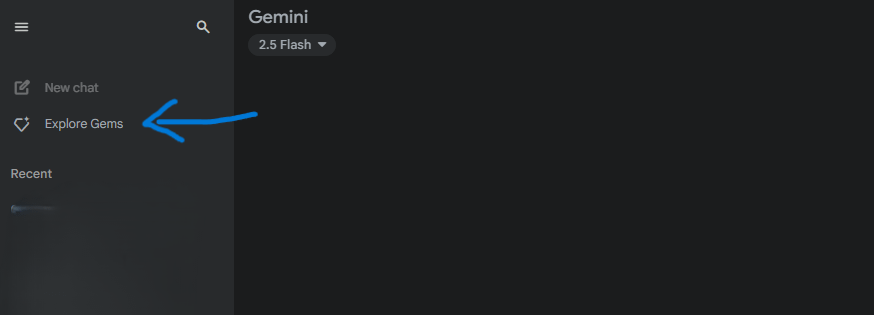
- Name Your Creation: Give your Gem a clear, descriptive name. This is how you’ll identify it later, so choose something that reflects its purpose.
- Craft Your Instructions: This is the heart of your Gem. You’ll provide detailed instructions that tell the Gem how to behave and respond. Think about these key areas:
- Persona: What role should your Gem play? (e.g., “You are a meticulous copy editor,” or “You are an encouraging fitness coach.”)
- Task: What do you want Gemini to do or create when using this Gem? Be specific! (e.g., “Help me simplify my writing and break up long sentences,” or “Generate creative ideas for fantasy novel plots.”)
- Context: Provide any necessary background information. This could be details about your goals, your specific workflow, or even certain rules it needs to follow.
- Format: How should the Gem deliver its responses? (e.g., “Provide responses in clear, itemized bullet points,” or “Present the code in a way that’s easy to copy and paste.”)
- Add Files (Optional but Powerful): If your Gem needs to reference specific documents or information—like your company’s style guide, product catalogs, or personal notes—you can upload files directly to your Gem. This gives it a personalized knowledge base, allowing it to provide truly informed responses. Simply click “Add files” and select what you need.
- Preview and Refine: On the right side of the screen, you’ll see a preview panel. Use this to test your Gem as you build it. Type in prompts and observe how it responds. Does it “get” what you’re asking? Is the tone right? Use these interactions to refine your instructions, making your Gem even more effective. This is a really interesting step, and i recommend you spend some time here. It can make you a better prompter, as i’ll expand on a bit below.
- Save Your Masterpiece: Once you’re happy with your Gem’s performance, make sure to click “Save.” The preview window won’t automatically save your work, and you don’t want to lose all that brilliant customization!
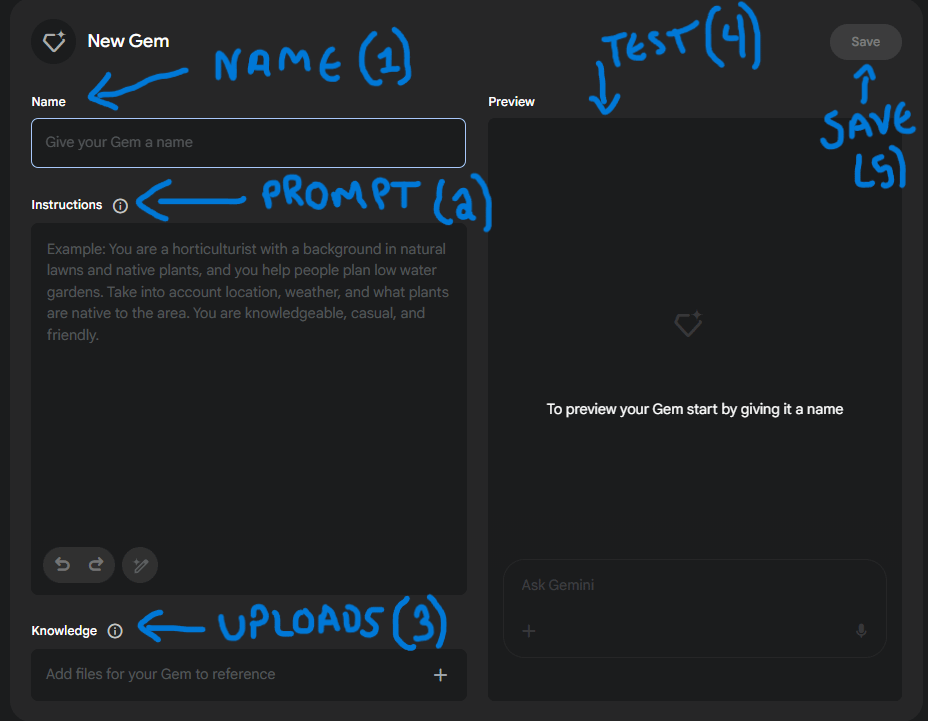
It’s here, in this iterative dance of building and testing, that you really hone your prompt engineering skills. Normally, when you’re just chatting with an LLM, you might try a prompt, get a response, and then move on. But with a Gem, you’re constantly testing the same underlying prompt with subtle variations, observing how tiny tweaks in wording—a shifted adjective here, a rephrased instruction there—can yield profoundly different and much more precise results. It’s a truly fantastic exercise in understanding the delicate mechanics of how these models interpret language, turning you into a more discerning and effective AI communicator.
That’s it! You’ve just brought a specialized AI into existence. The possibilities are, truly, only limited by your imagination. Whether you’re looking to streamline your workflow, personalize your creative process, or just have a genuinely helpful digital companion, custom LLMs like Google Gems are opening up a brave new world of AI interaction.
So, go forth and customize! And do tell me, what incredible AI assistant will you create? Are there any refinements or adjustments you’d like to explore for this post?

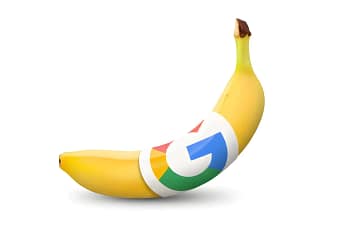

2 Comments
PWWP · 17 July 2025 at 23:54
Pretty much my whole site is made with AI…. Check out the Tools section. Been trying new things there
Google Notebook LM is a game changer, play around with it. You’ll see what I mean.
https://notebooklm.google/
Anthea · 18 July 2025 at 14:35
Wow, that’s nice work! Those tools are amazing! I am seriously considering building something similar for our site. Nice to meet someone else in the water industry!