How many times have you found yourself staring at a blank screen, a looming deadline, and that familiar feeling of dread? You need to build a slide deck, you’ve got the data, but you’re at a complete loss for how to present it. Sure, you’ve probably tried giving a large language model like Claude or Gemini the raw information, and it’s certainly capable of drafting the text for you, breaking it down into a passable outline. But it’s always just text. It’s a starting point, to be sure, but it still leaves you with the gargantuan task of turning that into something visual.
I’ve been waiting for a tool that could bridge that very gap, and I’m genuinely thrilled to report that I’ve found one. Now, it’s not a perfect panacea for all your presentation woes, but it’s a hell of a lot closer than anything else I’ve seen. The program is called Manus.
What exactly is Manus? It’s a general-purpose AI tool that can do a whole host of things. I’ve only just scratched the surface, but its most compelling feature, in my opinion, is its ability to build an entire slide deck for you. You don’t have to just settle for text; you can get a whole preliminary deck with actual slides.
Putting Manus to the Test
It’s one thing to build a new deck from scratch, but what about a more complex challenge? You know, when you have an existing presentation that just feels stale. You’re staring at the same old slides, feeling a certain kind of ennui, and you just know there has to be a better way to tell the story. The content is there, but the flow feels clunky, the emphasis is all wrong, and you’ve hit a creative wall.
That’s the quagmire I found myself in with a rather important investment deck. I had all the data, all the key points laid out, but the narrative arc just wasn’t clicking. It felt pedestrian, uninspired. This is where Manus truly came through for me. I didn’t ask it to create something new this time; I gave it my existing deck and asked it to rebuild the thing.
What followed was fascinating. Let’s be blunt—the final product wasn’t professionally polished from a design standpoint. The layouts were fairly boilerplate, and the aesthetic was, well, functional. But the real magic wasn’t in the design; it was in the structure. Manus took my information and completely re-ordered it, presenting new connections and relationships between the data points that I hadn’t seen before. It didn’t just rehash my slides; it interpreted the information and suggested a new, more compelling story.
And let me tell you, that structural groundwork is worth its weight in gold. A few hours of formatting fixes and maybe a couple hundred bucks on a design service like 99designs, and you’ve got something that could easily compete with a multi-thousand dollar deck. I’ve been on both ends of that, paying the big bucks and the little, and I can tell you I’ve been happier with the end product when I was more hands-on.
I was able to take this new structure, this fresh perspective on my own data, and adapt it. I pulled out the specific slides and the content I liked—the revised flow, the more impactful headings, the compelling new way to phrase a key metric—and seamlessly worked it into my own meticulously designed deck. The end result was a presentation that had the professional polish I needed, but with a conceptual framework that was leaps and bounds ahead of my original.
I also tried feeding it some raw content that I had a different AI draft for me, just to see what it could do with a blank slate. The results were quite good. It took the outline and turned it into a preliminary deck, complete with headings and bullet points. It also added images and graphics, which, while not directly usable (it often pulled the wrong content or just made things up), were fantastic for sparking ideas. I was able to recreate some of the visuals with the right data, building on the initial concepts Manus provided. It’s certainly not a final product you can take to a board meeting without any edits, but it’s a phenomenal jump-start. You get to skip that painful, blank-page phase and dive straight into refining content, which is a much more efficient use of your time.
Of course, it has its quirks. The program struggles with slide sizing sometimes, creating text that overflows the boundaries of a slide. And if you ask it to fix it, it doesn’t seem to realize the problem. It’s a small, frustrating bug, but it’s not a dealbreaker. You just have to be aware of its limitations and do a quick once-over to make sure everything fits.
Getting Started with Manus
The best part? It’s free to get started. You sign up and get 1,000 credits right off the bat. Building one of these slide decks will cost you a few hundred credits, depending on the length and complexity. I’ve found it to be a very reasonable burn rate. Want more credits? I’ve got a way to help you out. If you use my reference code, you get an extra 500 credits to play with. Plus, every day you log in, you get another 300 credits. It’s a pretty generous system, all things considered.
It’s this ability to act as a thought partner, to provide an unexpected but brilliant second opinion, that makes Manus such a powerful tool. It moved beyond simple content generation and into the realm of strategic revision. It’s not a replacement for a human designer, but it’s an incredible creative collaborator, helping you break out of a rut and see your work in a whole new light. It’s truly a different paradigm for AI assistance, and I’m honestly thrilled about it.
If you’re tired of staring at a blank screen and want to give it a try, here’s the reference code:
https://manus.im/invitation/N2LISNAMCALPMAG
Give it a shot. I’m genuinely curious to hear what you think of it. What’s your experience been with AI tools for creative or technical tasks like this? Let me know! And if you use the code, tell me what you build.


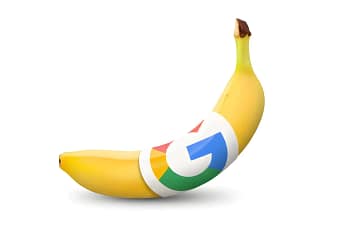

0 Comments